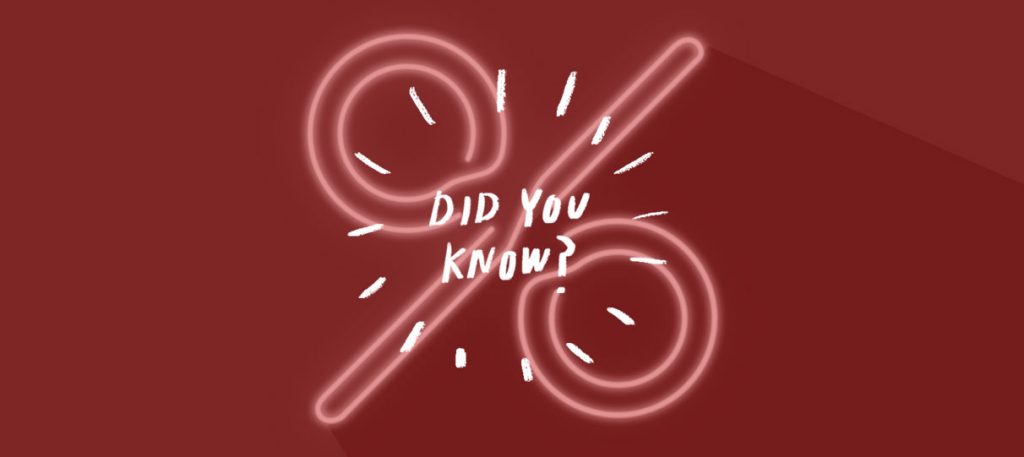Did you know you can use our system’s coupons to automatically apply a discount once an order total hits a designated amount?
If you’re looking to maximize sales of your admission tickets, merchandise, and other add-ons, promoting a quantity-related discount is a great way to push your inventory. Using our automatic coupons, you can encourage customers to buy (or buy more) by providing customers with a discount when the total face value of their order reaches a designated amount. The best part is that there’s no code required for customers to take advantage of these coupons; simply assign one to an event, and it’ll instantly apply to applicable orders!
After you create an event, go to the Manage tab in the ShowClix Admin. Under the Coupon section, click “Create Coupon.” From the Coupon Type dropdown menu, select “Automatic.” Then choose a name for your coupon, whether to apply a flat discount or percentage off the order total, the discount amount, and the dollar amount the customer must reach to activate the coupon. Then hit “Save and Assign,” which will bring you to a page prompting you to choose the event(s) you’d like to apply the coupon to. You’ll also input other details, like a start and end date and the total number of coupons available. Finally, select “Save Assignment,” and you’ve got an automatic coupon on your hands!
For more information on our coupons and how to set them up, check out our support guide.