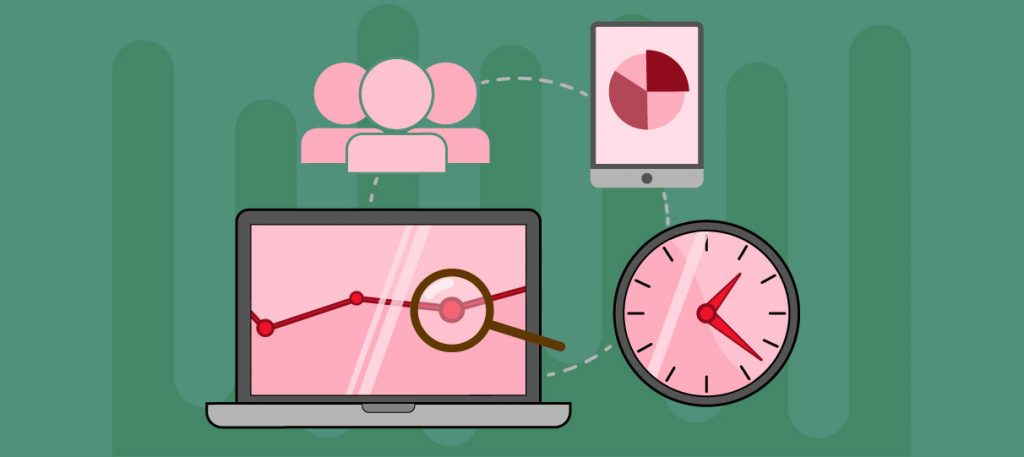Interested in determining which event marketing channel yields the highest return? Curious about the average age group your ticket buyers fall into? Or maybe you’re considering creating an app for your event and want to see the split of Android versus Apple mobile usage. Google Analytics is an impressive (and free!) tool for the modern event organizer, capable of addressing all these needs and more.
The first step to meaningful data analysis is becoming well-versed in the language of the metrics you’re interpreting. That’s why our event marketing experts are here to ensure you not only understand the metrics you see on your Google Analytics dashboard, but are also able to interpret them through an event marketing lens. Read on to learn which key performance indicators (KPIs) matter to event organizers, and why.
Sessions
Sessions are counted as a single period of time a user is engaged with your website and event listings. For example, if someone visits ten pages (your “about” page, event information page, event listing, reservation page, etc.) in one sitting, it’s counted as a single session. This is one of the reasons it’s absolutely necessary to implement cross-domain tracking across your website and event listing pages. This specific tracking ensures that a user’s journey across your website through to the ticket checkout process is counted as a continual session. Later, you’ll be able to analyze user behavior without a break in continuity.
Users
Users are the number of site visitors who have initiated at least one session. Use this metric to estimate your event’s brand reachability, to determine a ballpark range of how many users you may be able to reach in a website remarketing campaign, and to track the growth of your market over time.
New Users
This metric measures the number of first-time users during a selected date range. Pay attention to the number of new users as you kick off a new event, announce an on-sale, launch an advertising campaign, etc. The growth of new users on your site is an effective indicator of how your marketing strategy and other efforts are growing your event’s fanbase.
Pageviews
The pageviews metric provides a count of the total number of pages that were viewed within a selected time period. In contrast from sessions, this metric counts each repeated view of a single page. Keep an eye out for spikes in traffic during various initiatives. For example, did someone from your lineup send out a social announcement? Pageviews can help you gauge the magnitude of this effect.
Pageviews Per Session
This metric measures the average number of pages viewed during a session. Note that repeated views of a single page are counted. Use this metric when considering your website structure. Could you benefit from streamlining the information on your website? How could you better construct the pages on your website to optimize for a speedy ticket purchase?
Average Session Duration
Take note of average session duration after you’ve made site updates, added new content, or taken other structural actions. An increase in the average session duration can explain the way your potential attendees experience the discovery and checkout process of your event. Consider average session duration on specific pages of your website, and observe how it changes over time. Then, think about what changes you may want to implement after analyzing its behavior. For example, if you break down average session duration per traffic channel and find its lowest for social media and highest for direct navigation, you may want to reconsider your targeting methodology for your social advertising campaigns.
Transactions
Transactions count the total number of purchases on your event listing. Remember, this is not necessarily the total number of tickets purchased. Use this metric to stay on top of your ticket goals, track purchase cycle trends, and use for future sales projections.
E-commerce Conversion Rate
This is the percentage of sessions that resulted in an e-commerce transaction (i.e. a purchase from your event listing). Conversion rate is an indicator of multiple factors including your advertising strategy, site structure, and more. As with other metrics, be aware of your average conversion rate across time and be eyeful for anomalies. For example, has your conversion rate significantly decreased this week? What may have led to this drop? Did you run an advertising campaign targeting a new segment you’re testing? Did you remove a CTA button from your website? First detect the abnormality, then consider the factors at play and make adjustments.
Revenue
Revenue measures the total revenue that resulted from tracked purchases. Quite simply, it helps you evaluate the revenue that’s resulting from the ticket purchases on your site. This metric can be a huge help in tracking your event’s quarterly sales goals. Or, if you haven’t established these goals yet, you can easily track revenue by week, month, quarter, etc. in order to help formulate goals for future events.
% Exit
This metric presents the percentage of exits per number of pageviews on your website and event listing, calculated by dividing the number of exits by the number of pageviews. It’s an indicator of how often a user exits a single or group of pages. Use this KPI to analyze specific pages of your website. High exit rates aren’t necessarily a bad thing; it’s completely dependent on which page people are exiting from. Does one of your informational pages have an uncharacteristically high exit rate? Consider this metric when trying to detect bottlenecks to the sales funnel and then brainstorm ways to remove it (for example, add a static CTA button to purchase tickets).