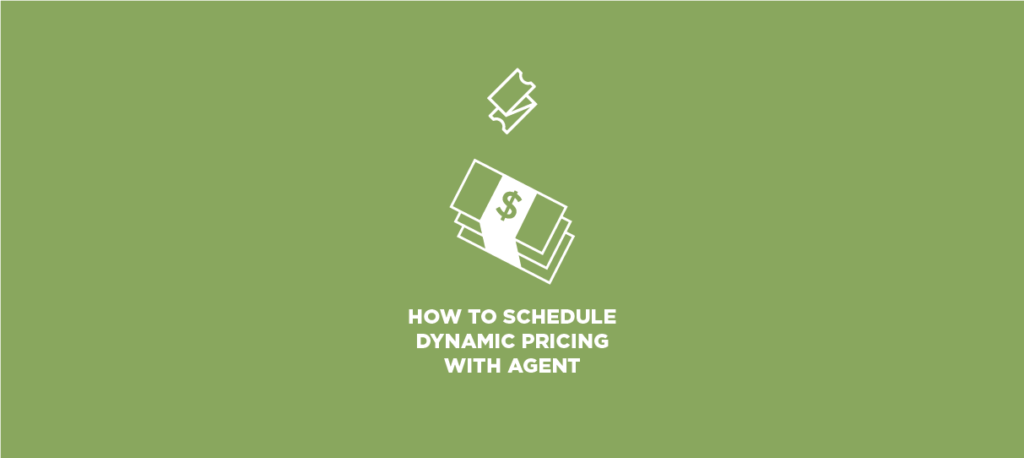We’ve covered Agent in previous how-to guides, primarily using it as a high-level marketing tool capable of contacting you when certain things happen in your account. Did you know that Agent can actually make adjustments to your events, though?
With Agent, you can set up tasks that will adjust the price of a price level on one of your events. Read on to learn how you can easily schedule future price changes with just a couple of quick steps.
Estimated time: 2 minutes
Create a new Agent task.
- Visit the Agent section and click New Task to get started.
Select a scheduling rule and an action.
- The Agent rules specify the conditions that will trigger your action (in this case, a price change).
- For this task, we’re going to keep it simple and schedule a time for your price change.
- Click At a specified time. Then, click Adjust a ticket price.
- Your basic rule and action are now indicated at the top of the page. Once you’ve selected an action, the Agent menu will automatically proceed to the next step.
Edit your rule details.
- Now it’s time to specify the conditions of your rule. Simply enter your date/time for the change using the fields provided in the Rule Settings menu.
- Next, you’ll specify the price level you want to adjust. Click Select Price Level to open the event selection tool.
- Select your event to open a new window that displays all of the price levels for your event. Click a checkbox to select a price level.
- (Note: You may only select one event and one price level for this task.)
Edit your action details.
- Now all that’s left is to enter your new price for the price level you have selected.
- The current price is automatically displayed in the fields in the Action Settings menu.
- Replace these old prices with your new prices in both the Online Price and Box Office Price fields.
- Click Save Task. Your price level adjustment has been scheduled!
Have any questions about Agent? Email us at howto@showclix.com to inquire about future how-to articles covering our automation tools!