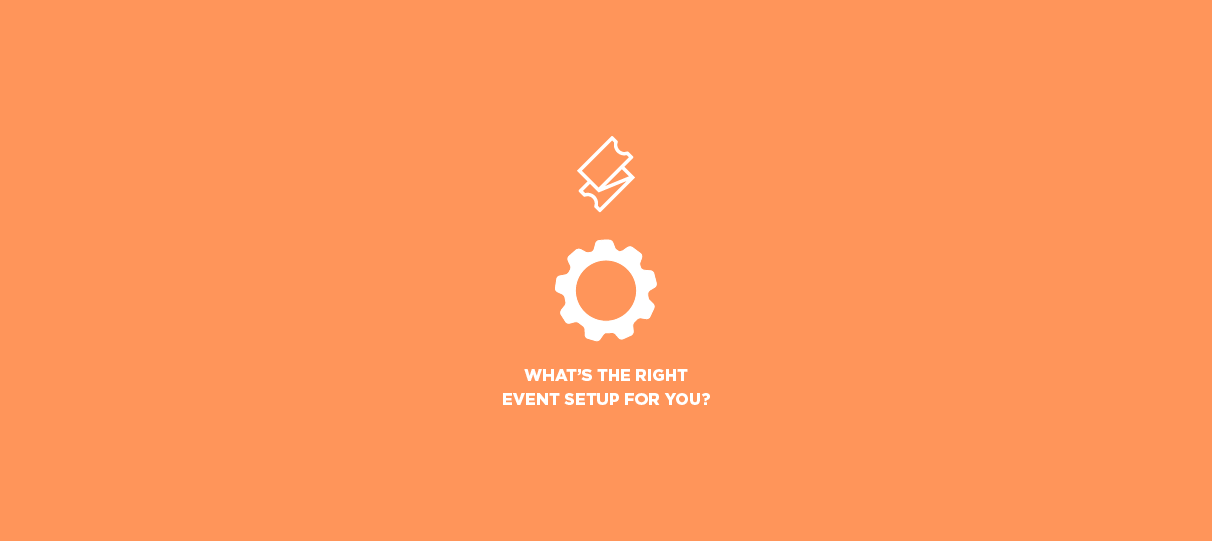
While creating your event might seem pretty straightforward, ShowClix provides a few tools that can make your life easier depending on your needs.
For example, do you have dozens of similar events? Creating each event individually would be massively time-consuming, but our event series tool can save you huge chunks of time.
Let’s explore the three main types of event setups you can use with ShowClix and a few examples of each.
Single Events
- The single event is one of the building blocks of ShowClix. You will create single events one at a time, and each single event includes its own event listing, URL, and ticket inventory.
- Your big annual event. This is one of the most common scenarios for our clients: one or a few major events each year. While you’ll only create each event once, you’ll be able to manage and edit them as much as you need.
- A special attendee type at your main event. Do you have specific needs for certain types of attendees, like vendors or the press? If a price level isn’t sufficient, create a separate event to keep your records straight.
- Frequent, unique events. For venues that host a lot of events with varied performers and showtimes, you will likely still want to individually create these events. The Duplicate tool on the Event Overview can help you, however, by copying any event’s settings to a new event. Just don’t forget to update your details, like the URL, date/time, and description!
Event Series
- Single events are perfect for many event organizers. If you have many events, however, you may want to consider creating an event series. An event series is a collection of events created as copies based on a single parent event. You’ll create one event and then add schedules to instantly generate copies (or sub-events) of that event.
- Customers can then be directed to a single event series listing. This page includes a calendar with your entire schedule and allows customers to choose which event to attend.
- Weekly/daily events. The primary scenario for an event series, the event series tool will help you implement your entire event schedule. You can even create additional schedules from the same parent event after your initial schedule has wrapped up.
- Mostly similar recurring events. Worried that you have gaps in the schedule or varying details for each event? You can still use an event series! Sub-events can be hidden or removed from your schedule, and you’ll still be able to edit the details for each sub-event. (Sub-events can be browsed and accessed from the Series Overview.)
Event Packages
- Combining elements of single events and event series, the event package is the most complex type of event setup. An event package is not an event itself, but rather a collection of tickets for multiple single events grouped together for purchase in individual packages.
- In other words, an event package allows customers to purchase ticket bundles for multiple events on one listing page. These bundles can contain tickets from any events and price levels, as well as any merchandise (or products) you have created.
- Passes for multiple single events. If your event lasts all weekend and technically comprises several single events, you’ll want to give customers the option to attend one event or all of the events. Create your single events first — then create the package and add tickets from those events in a bundle within the package. You can event mix and match and provide special offers.
Packages are not available by default for all accounts. Please contact your Client Services representative or email clients@showclix.com to inquire about adding packages for your events!