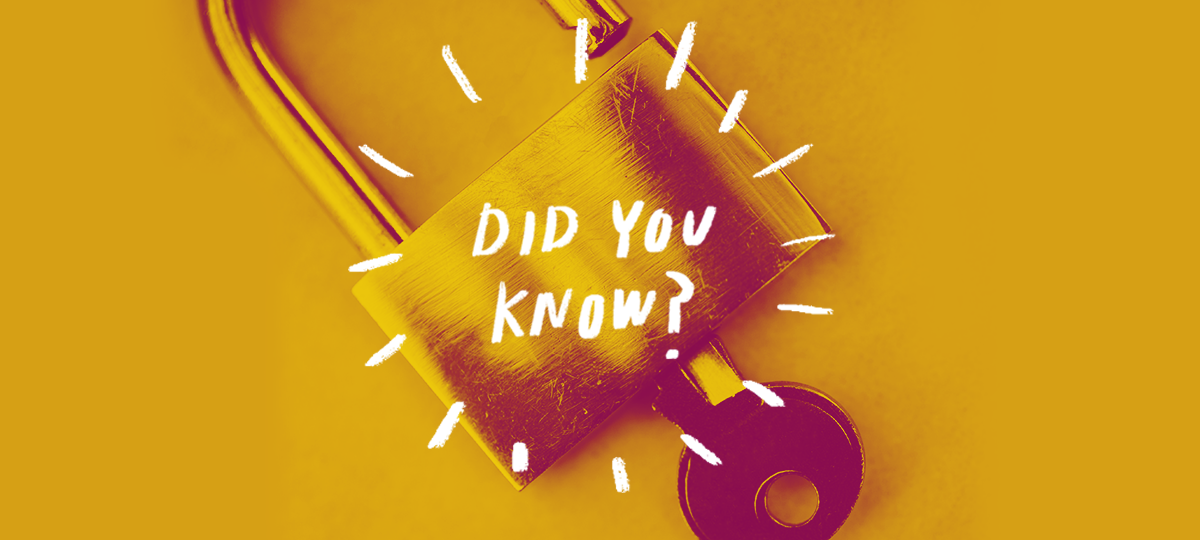
Did you know you can further secure your ShowClix Admin account by enabling Two Factor Authentication?
These days, data security is more important than ever. With our two factor authentication options for the ShowClix Admin at your disposal, you’ll have the peace of mind that you and your team are the only people accessing your account. Enabling two factor authentication is an easy, effective security measure to protect your event and customer data. It adds an extra layer of protection making it much more difficult for unauthorized users to access your account by requiring an additional form of identification before logging in.
To enable two factor authentication, log in to the ShowClix Admin and click “My Account” within Settings. At the bottom of the page, click “Configure Two-factor Integrations.” From here, you can view your enabled authentication integrations, manage your default integrations, and activate or deactivate any of them. To add an integration, click “Add New Method.” You’ll then be given three options of authentication methods: SMS, which will text a pin number directly to your phone; Google Authenticator, which enables you to use a Google Authenticator code to log in; and Yubikey U2F, which is a hardware authentication device that supports one-time passwords. We recommend using Google Authenticator as it’s easy to use, and a more secure option than SMS. To choose your desired authentication method, simply click the corresponding “Add” button, enter the code sent to your phone or computer, hit “Submit,” and you’re ready to go!
For more information on enabling two factor authentication, check out our support article.