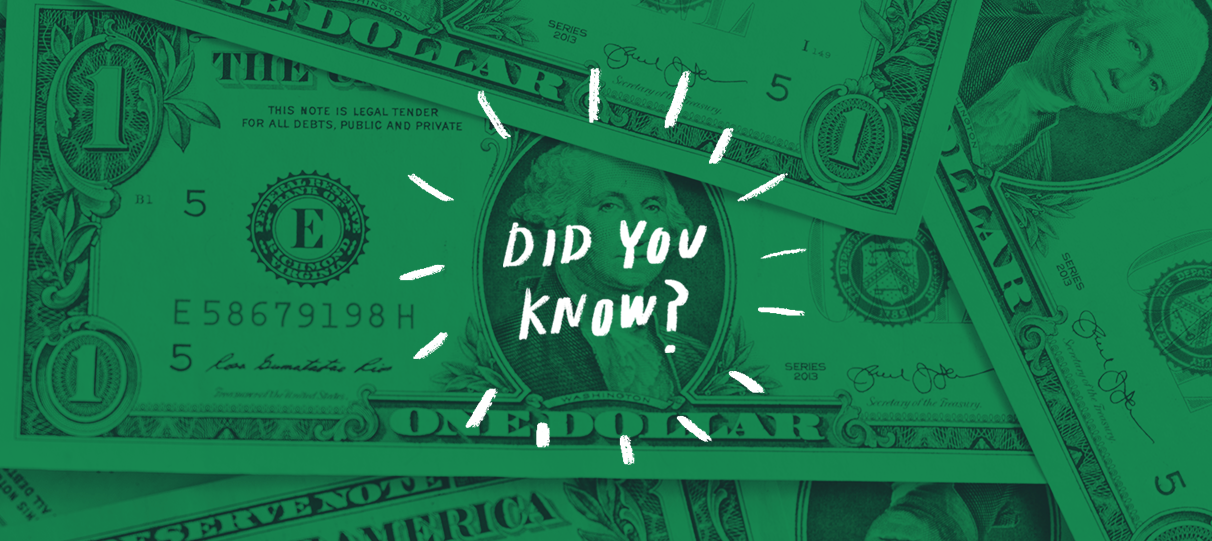
Did you know you can add custom fees to your events at checkout?
Whether you’re selling tickets online or at the door, collecting fees is often an important piece of the event checkout process. Of course we’re all familiar with the concept of service fees added on to the order subtotal, but what if your event’s specific needs call for additional fees on top of that, like a sales tax, facility fee, or otherwise? Fortunately, our system makes it easy to create and implement fully customizable fees to suit any need!
To set up a custom fee for your event, log in to the ShowClix Admin and navigate to Advanced Settings on the left hand side, then click “Manage Custom Fees.” From there, you’ll be able to see any custom fees you’ve already created and have the option to toggle them on or off. To set up a new fee, click “Add fee” in the top left corner. On this page, you have full control to customize the fee as you like, including the fee name, if it’s applied once per order or once per ticket, if it’s a flat or percentage amount, and if it’s applied to online and/or box office sales. You can even choose what to calculate your fees against, and if it’s applied before or after discounts. Once you’re happy with your fee, simply click “Save” and it’s automatically added to your event!
Interested in learning more about fee management and allocation? Check out our support article, and get started today!