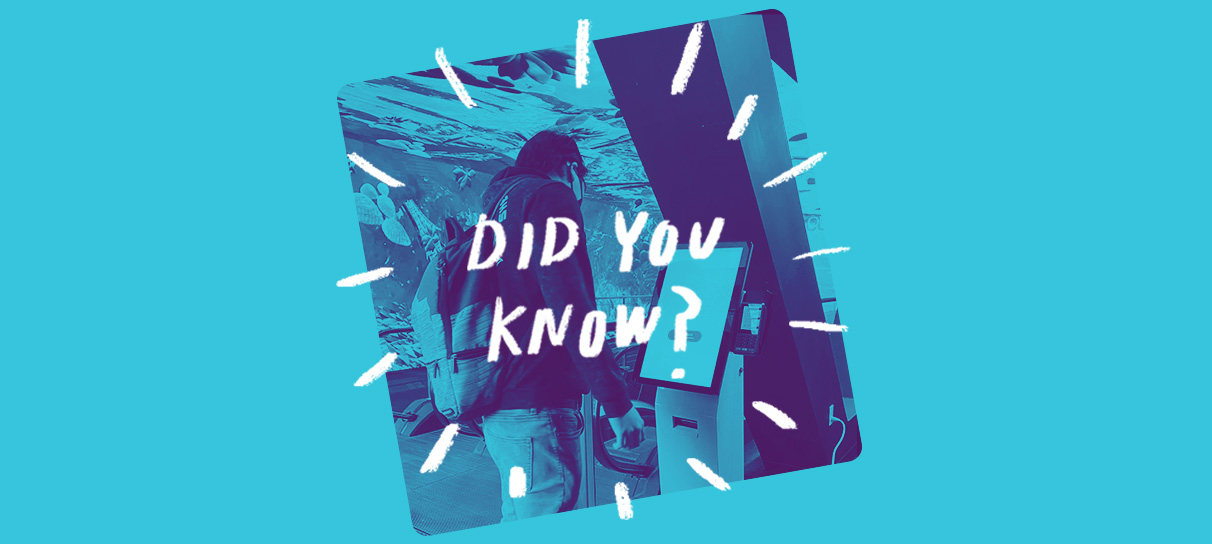
Did you know you can empower your customers to buy event tickets at the door unassisted?
In addition to your online ticket sales, selling tickets at the door is key to maximizing revenue and getting as many excited attendees into your event as possible. Does that mean you need to hire more staff to manage your onsite box office? Not with ShowClix! We offer self-serve ticket kiosks that allow customers to quickly choose and pay for their own tickets as soon as they arrive at your event. This seamless purchase experience means faster admissions for walk-up customers and reduced staffing needs for your organization.
If your event is eligible for self-serve kiosks (see below), begin setting them up by logging in to the ShowClix Admin. Navigate to the Manage tab, then click “Kiosks” in the left-hand sidebar. From there, you’ll be able to see a dashboard of all your previously created kiosks. To create a new one, click “Create Kiosk.” You’ll be able to add a unique name, the URL your kiosks device will use, and a PIN for your team to access the management interface. Then select the event you want to set up the kiosks for and click “Continue” to begin customizing your listing. This includes adding your event colors and logo, creating a new user, choosing what custom information you want to collect and how you want to deliver tickets, and more. Once you’re happy with your kiosk, click “Save and Publish” and you’re ready to go!
Want to learn more about using self-serve kiosks for your event? Reach out to our team at clients@showclix.com!