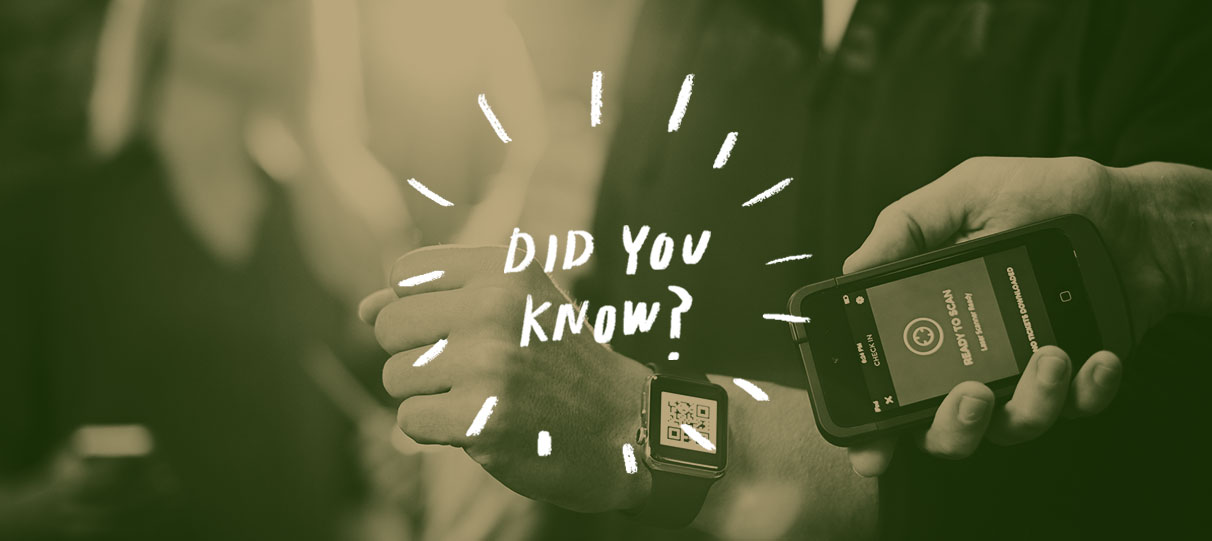
Did you know you can turn your mobile device into a fully functioning ticket scanner with our Axess app?
Getting your attendees through the gate quickly and efficiently is the first step to a successful event day, so ensuring you have a reliable way to scan in and admit your ticket buyers is essential. By downloading Axess, our ticket scanning app, you’ll be able to synchronize multiple mobile devices across several points of entry, maintain up-to-the-minute guest lists from within the app, and more. With complete scan history and search functionality, not only will you welcome your customers in record time, you’ll also be to assist them on the fly by looking up ticket orders, checking if and when tickets have already been scanned, and more.
If you don’t already have the app, search and download “Axess” from the App Store or Play Store. Then just connect to WiFi, enter your ShowClix admin email and password, and you’re ready to go! Simply choose the event or events you want to scan, then click “Download Tickets.” A list of your selected events will then appear, including all applicable price levels. If you’d like to filter by individual groupings (for instance, only VIP tickets at an exclusive VIP entrance), tap an event and select the price levels that should be accepted. Finally, click “Make Selection,” then “Done.” Now you have a fully functional ticket scanner in the palm of your hand that uses your mobile device’s built-in camera to scan tickets!
For more information on downloading and setting up Axess, be sure to check out our support guide.