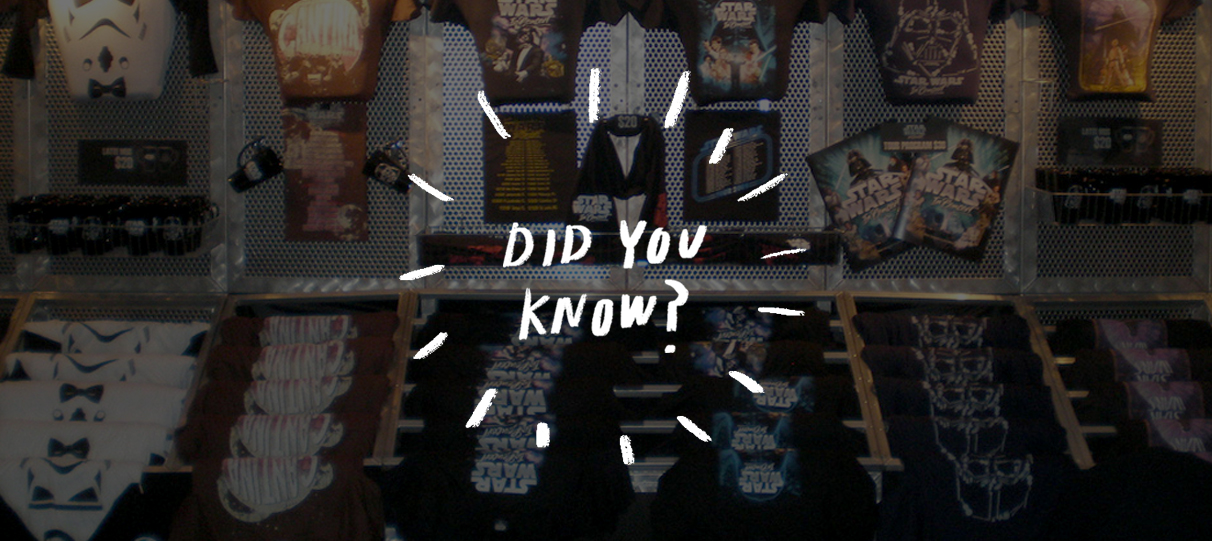
Did you know you can bundle multiple tickets and merchandise together as a single item in your online checkout process?
Among event organizers, it’s no secret that you want to make it easy for your ticket buyers to navigate your checkout process and complete their purchase as fast as possible. If a customer is purchasing tickets and merchandise for a large group at once, however, it can add a significant amount of time to the overall checkout process, increasing the risk for abandoned carts. That’s where bundles come in! In our system, a bundle is a group of tickets (or tickets and merchandise) that are sold together as a single item. Not only can bundles cut down on the number of steps a customer has to go through to order multiple tickets or products, they can also increase your revenue. For example, you can use bundles to persuade customers to purchase an event ticket and a t-shirt by offering a 10% discount when buying them together.
To set up bundles for your event, log into the ShowClix Admin and navigate to the Event Overview page. Select the “Inventory” tab on the left-hand side, then click “+ Add Bundle.” From there, you can customize the bundle to the specific needs of your event. First, name your Bundle and write a description of the tickets or products included. Then, you can set a minimum or maximum for how many bundles a customer can buy at once, note your total inventory available, assign a price, and enable multiple ticket holders per ticket, or just one for the whole order. Offer bundles for online orders, box office orders, or both for maximum revenue potential.
Want to learn more about creating bundles for your event? Check out our support article!