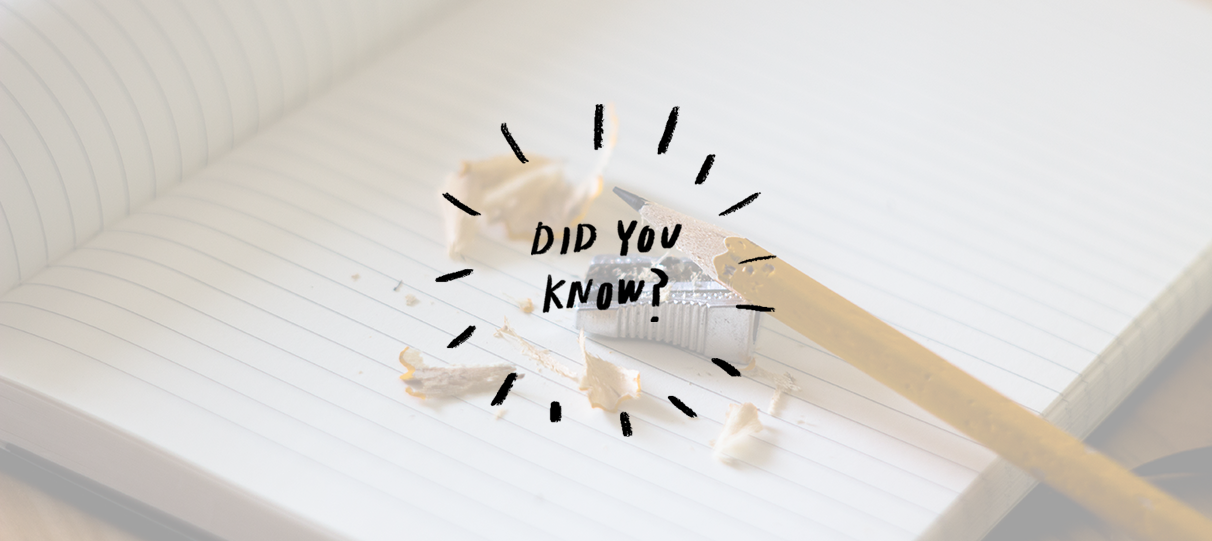
Did you know you can add custom questions to the online checkout process for your events?
The ticket buying process is one of the few pre-event moments where you have your customers’ full attention, so asking custom questions in your checkout is a key opportunity to collect additional information. For instance, take this opportunity to ask questions pertaining to your ticket buyers’ preferences and to help you gather info for marketing campaigns, like Is this your first time attending one of our events? or What’s your favorite performer in our lineup? You could also use this tool to ask required, event-specific questions. For example, if you’re running a gala event that offers dinner, you could use this feature to collect food allergy information for each individual attendee.
Once you decide to employ custom questions, our system offers ten different formats. The text option allows your ticket buyers to provide a custom-written answer. The multiple-choice option allows you to create a question with as many multiple choice answers as you’d like, including an option for a write-in answer. The waiver option allows you to create a customized waiver text that includes a checkbox the ticket buyer must click before proceeding. There are also options to specifically solicit contact information like address, phone, and email, or request a number or number range (often used for age), a website URL, or ask buyers to select a date from a calendar. You can then decide to make any of these formats mandatory or optional to answer. Once your question is ready, you can choose to assign it globally, to specific events, or to specific price levels. You can even set your questions to be asked once per ticket, event, or sale.
Want to know more? Check out our Help Article on managing custom questions!