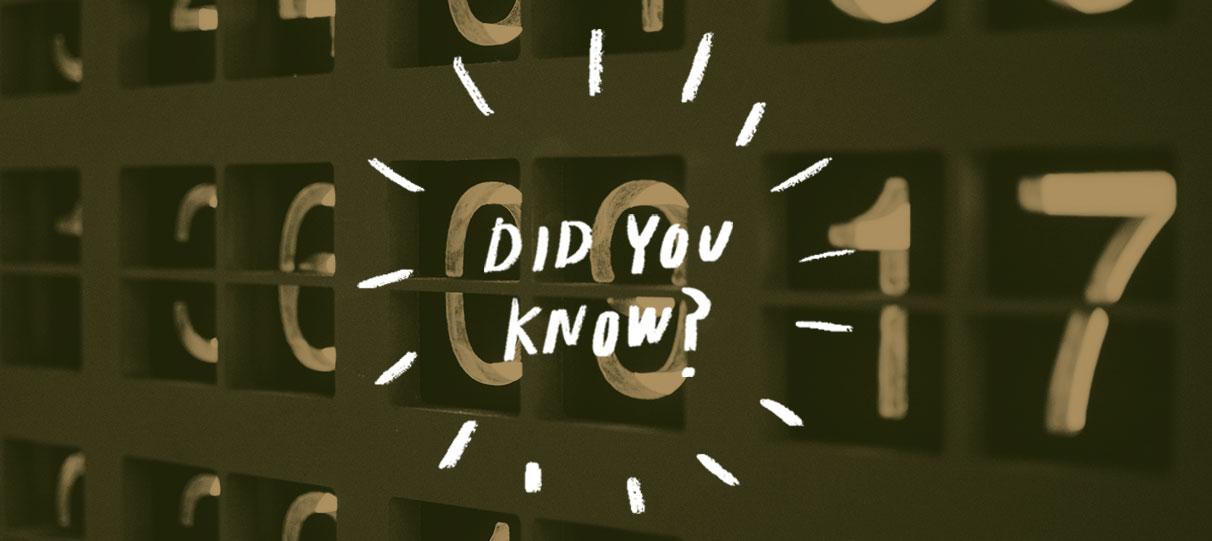
Did you know you can use our Agent tool to automatically adjust your ticket prices?
A major key to maximizing ticket sales is setting the right price at the right time. Many organizers of high profile events, like music festivals and conventions, have experienced success in driving early on-sales by utilizing dynamic ticket pricing, a strategy wherein the earlier attendees purchase their tickets, the more they’ll save. This strategy often means event organizers need to closely monitor ticket sales, gauging if and when to increase prices. With our Agent tool, you can easily automate all this and more by scheduling out dynamic price changes for your events at pre-designated thresholds of either a certain quantity sold, or at a pre-selected date and time. By setting up your dynamic pricing strategy in advance, you can get the most out of your ticket inventory without lifting a finger.
After you create your event, go into the ShowClix Admin and click the Agent tab on the top of the screen, then select “New Task.” You’ll then be prompted to choose from a selection of Rules and Actions, which when combined, create your Agent task. To enable dynamic pricing, choose the Rule that best fits your needs, then the Action “Adjust a ticket price.” Select which event(s) you want the task to apply to, or apply it to all events. You’ll then be able to customize your Action settings and enter the new ticket price. Finally, simply hit “Save Task” and let Agent do the rest!
For more information on setting up dynamic pricing or other tasks with Agent, be sure to check out our support guide.