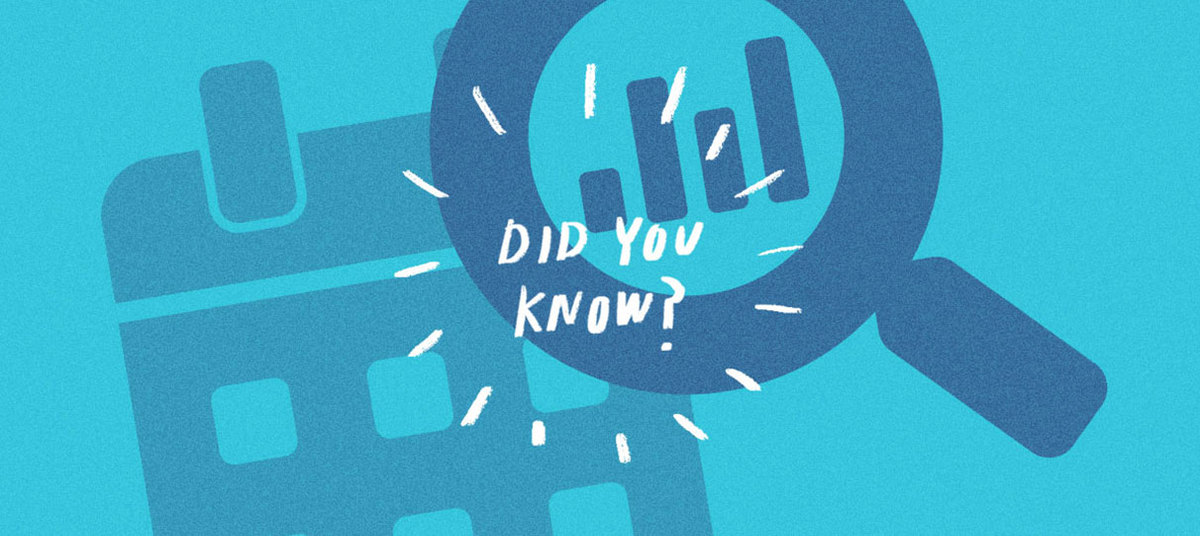
Did you know you can get detailed information on all dates and times in your event series in one convenient dashboard?
Understanding how your event is performing is a top priority for any event organizer, and when you’re selling multiple time slots for your event at once, it’s essential to be able to check your most important event data with ease. With our Series Dashboard, you have full access to detailed information on ticket sales, inventory levels, and customer behavior for every date and time in your event series. You can then use these insights to better plan your on-site operations and optimize your marketing efforts.
To view your Series Dashboard, navigate to the Events tab in the ShowClix Admin, then click on the event series you want to dig into. From there, you can click into a Day, Week, or Month view of all events within that time frame. In the Day view, see how much of your inventory has been sold at a glance and then quickly jump to your guest list, your event details page, or the box office for that event. In the Week view, you’ll see a heatmap of your sold event tickets, so you can easily see your top selling days and times. In the Month view, you’ll get an overview of all events for that month, and can click any day to see your breakdown of events.
For more information on how to utilize your Series Dashboard to the fullest, check out our support guide!