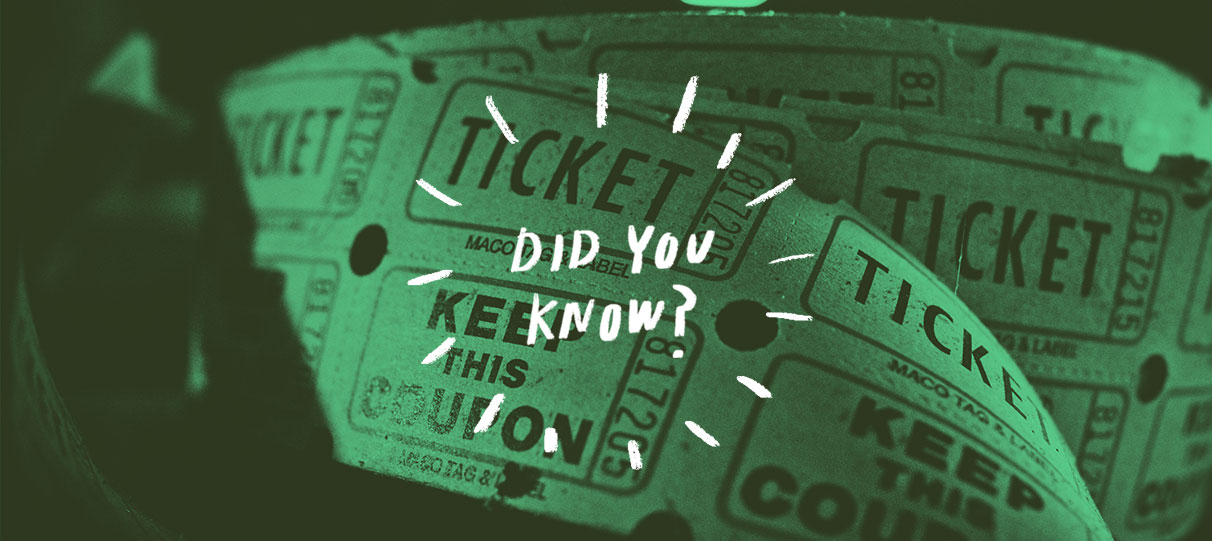
Did you know you can allow your customers to change the name on their tickets after purchase?
When a customer purchases a ticket for your event, you want the process from checkout to admission to be swift and simple. That being said, if your customers happen to give their ticket to someone else (in accordance with your policies), they want peace of mind that the ticket will be honored. To ensure this, ShowClix provides you the ability to allow your customers to change the name on their tickets after they’ve been purchased. This feature can provide flexibility for ticket holders and prevent confusion or hold ups at the gate.
After a customer purchases a ticket, it will show up in their account, accessible by the customer from their My Tickets page. From there, all they’ll have to do is go to the “Order History” tab and click on the name of their desired event. They’ll see an option to “Edit Order Name,” which will allow them to change the name on the entire order. If you choose to require a name on each individual ticket, then a second option will appear beside each ticket to change the names provided. If tickets for your event are non-transferrable, or you otherwise don’t want to allow name changes to an order, fear not. Simply contact our Client Services team and they’ll lock the ticket name change ability, preventing any unauthorized changes.
For details, terms, and more information regarding changing the names on ticket orders, contact our team at clients@showclix.com.