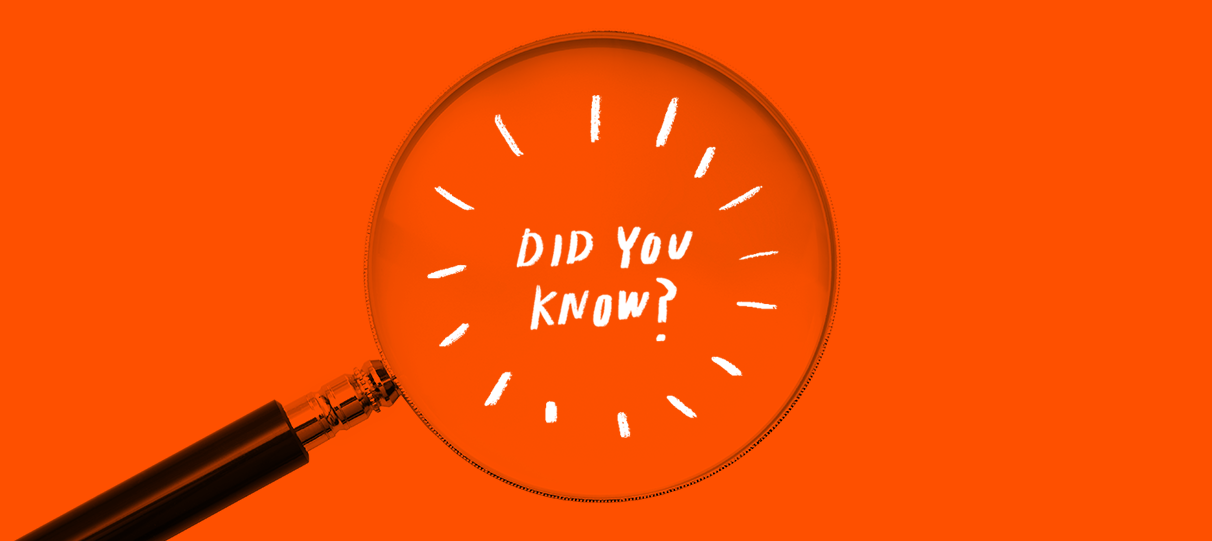
Did you know our system has its own tracking tags that track sales from referring websites and marketing campaigns?
An effective marketing campaign is essential to your bottom line, so knowing where and when to funnel your resources is key. Our tracking tags allow you to track sales from any online resource so you can determine what is working by adding a unique code (tag) to the end of a URL. Create a custom tag to use in your digital marketing campaigns, or provide URLs with specific tags to your promoters and influencers so you can see who is bringing in the most sales.
Under the Marketing tab in the ShowClix Admin, you’ll find the Tracking Tag section where you can view the performance of your tracking tags and create new ones. When you create a new tag, you’ll be prompted to name it, write a description for internal purposes, and note who on your team created the tag. For example, if you wanted to track all customers referred via a particular email, your tag could be EmailListNovember, and your final URL would look like: http://www.showclix.com/event/[your event ID]/tag/EmailListNovember.
Our tracking tags also feature a dynamic option to bypass this manual setup process. Simply add a new tag to the end of your event listing URL in the format described above (/tag/[your tag here]). Once a sale is processed using that URL, the new tag will automatically populate within the Admin! You’ll also be able to pull reports directly from the Admin for the ultimate streamlined process.
For more information on creating and using tracking tags, check out our support article!