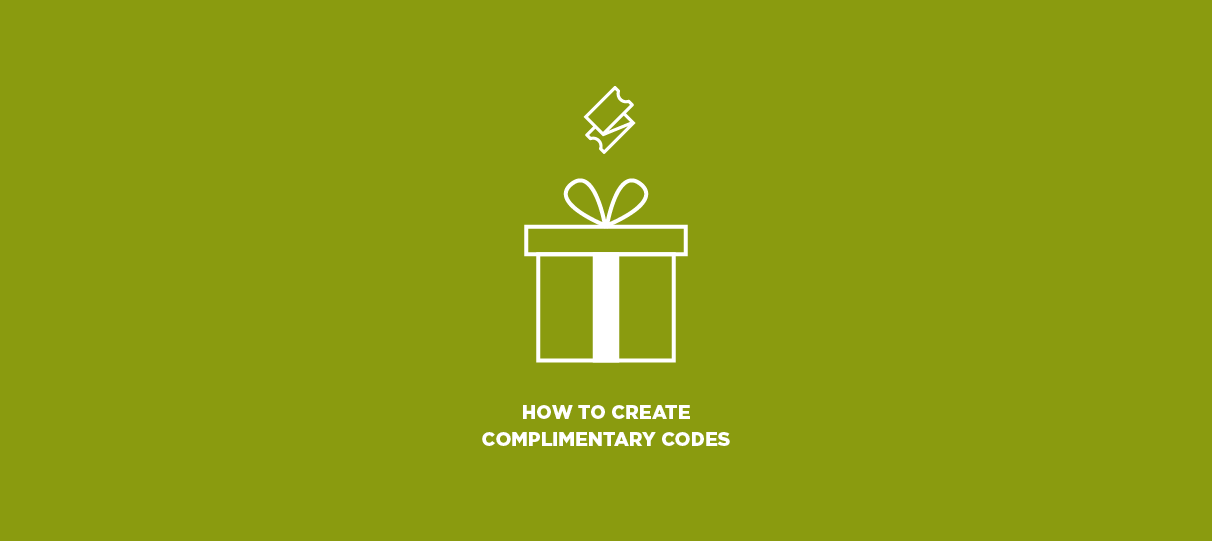
Need to set up free admission for special guests or other attendees? Take advantage of our complimentary codes.
This special coupon type will instantly waive the cost for any price levels on events where it has been applied.
Estimated time: 1-2 minutes
Visit the coupon manager.
- Sign in to your account and click Manage.
- Click Add Coupon.
Edit coupon details.
- First, click the Coupon Type dropdown and select Complimentary.
- Next, enter a name for the coupon. This name is for your internal use only, so pick something that will make it easier to find later when you’re running reports.
- Finally, enter a coupon code, up to 15 characters. This is the code you’ll share with your special customers to whom you want to grant free access. As such, keep this code under lock and key! (If your code does get leaked, however, you can always cancel it to prevent future customers from using it. You can also void any problematic sales associated with a particular comp code.)
- Note: In order to offer free access to tickets with an associated cost, you must use complimentary codes. For reporting purposes, we do not allow you to set the Discount code type to a 100% discount.
Assign the coupon to events.
- Now you can choose whether to apply this coupon to all events (“globally”) or assign it to a specific event. For this tutorial, we’ll assign it to all price levels for a specific event.
- Click Add Events and find your event in the list. Click Make Selection.
- Enter a Use Limit to determine how many times the coupon will be accepted. (This is specifically the limit of total uses for the coupon — not the limit for each individual transaction.)
- Finally, set an acceptable start/end date and time for the coupon. This is a handy way to limit the availability of this free access to your event.
You and your staff can also apply comps in the box office! Just click the Comp button in the Payment Type column, or enter your comp code in the coupon field.