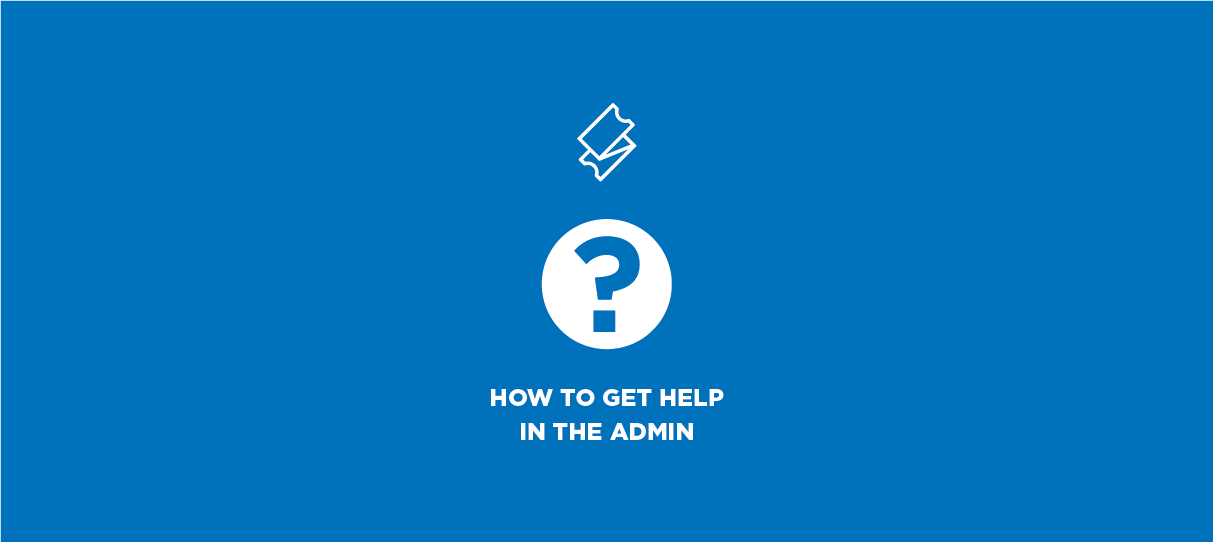
Noticed anything new in the Admin lately?
You may have seen a blue circle with a question mark in the bottom left — that’s our new help widget. Mouse over it for a list of options that can help you with your ShowClix account, including related help articles for that section, a link to submit support tickets, and even a form to request a demo on a particular feature.
Let’s take a quick look at what our new help widget can do.
Access help articles in the Admin.
- Click the Help Articles button to expand the sidebar.
- Now you’ll have access to the complete set of help articles from our knowledge base (https://support.showclix.com).
- Best of all, you won’t even have to click out of the Admin to read these articles — keep them up alongside your main window while you work!
Submit support tickets.
- Encountering a problem in the Admin? Click the Submit a Support Ticket button.
- You’ll be able to enter your info and attach a screenshot before delivering the ticket to our Client Support reps.
- The widget also automatically passes information to us about what page you were visiting when you encountered the problem.
Request a demo.
- Seeing something new or intriguing in the Admin, but you’re not sure how to use it?
- One entirely new feature of this help tool is the ability to request demos of features in the Admin.
- After your inquiry, a Client Support rep will be in touch to schedule a quick walkthrough of the feature and provide helpful documentation for your future reference.
Other features of the new help widget include a complete library of all of our how-to articles and blog posts — accessible without ever leaving the Admin!
What else could we add to the help widget to help you with your daily activity in the Admin? Let us know at howto@showclix.com!