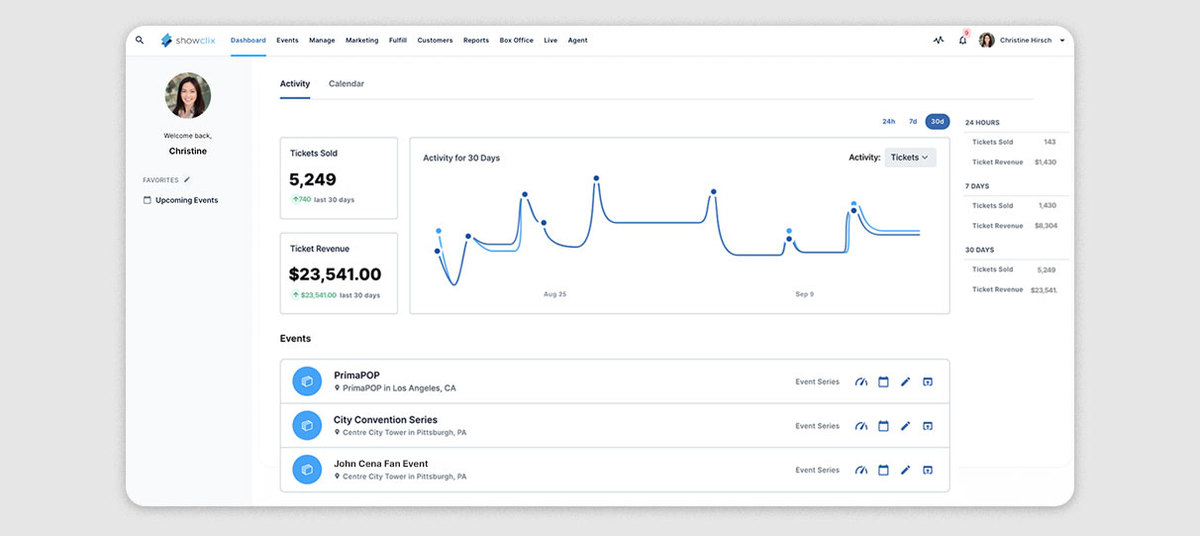
We’ve revamped the ShowClix Admin! The Admin is our clients’ hub for the entirety of their event ticketing and marketing needs, so we know how important it is to make sure that it’s easy to use and clearly displays their most valuable information and tools. That’s why, even though the core tools and capabilities haven’t changed, we’ve spent months perfecting the Admin’s new layout, navigation, and search functionality. Now, our clients can manage their entire event more easily than ever before.Â
Read on to learn about a few of the updates that are most beneficial to our clients.
Seller Dashboard
Along with the traditional list format of upcoming events, there’s now an additional calendar view you can access from the Seller Dashboard. Once you click on the “Calendar” tab in the top left corner of the dashboard, you’ll be able to see all your events at once on a monthly calendar. Click on any event listing to navigate to the Event Overview page or view and edit information for individual time slots on that day.
Event Inventory
When creating, editing, or viewing your event, you’ll receive an even more holistic view of the inventory you have available. With this update, you’ll now get at-a-glance information about the products and bundles you’re selling, pricing info, and schedule details for all price-level inventory. You can access this from the Event Overview page by clicking on the Inventory tab in the left sidebar.
Event Setup
The Event Setup section has been updated to show the most relevant information and features to your event setup. You can now see if donations have been enabled on your event and a summary of additional fees you’re collecting. All custom questions and coupons associated with your event that used to be housed on this page can now be accessed from the navigation in the sidebar.
Feature Navigation
Speaking of navigation, we’ve updated that too! The side navigation on the Event Overview page has been rebuilt to provide a better experience in navigating our platform features. While you’re in the process of building your event, commonly used features like custom questions, service fee allocations, coupons, and more are easier to access than ever.
For a full rundown of what’s changed, check out our client support guide.