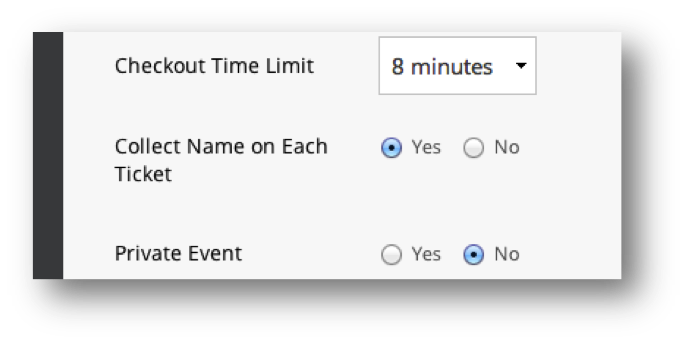Did you know that you can learn about your ticket buyers before they even arrive at your event?
Our system allows you to survey your customers during the checkout process. Collecting this data tells you more about your customers’ preferences, so you’ll learn how to target them better and enhance their experience at your event.
Recently, we added a handful of updates to the checkout process. Learn how to make the most of our improvements and how you can customize the checkout process for your events:
Make the experience personal. You now have the ability to collect names for each person in a multiple ticket order! If a ticket buyer is purchasing multiple tickets, chances are that the tickets are going to different people. During the event creation process, choose to ask the ticket buyer to specify the name on each individual ticket. (This feature is great for classes or workshops!)
Gather info from each ticket holder in an order. For events that require registration, gathering large amounts of information about each registrant can be crucial to the success of the event. You can now ask questions to each ticket holder and gather information about every attendee, as opposed to just the customer who places the order. Assign them to a specific event or all of your events with a simple click. Learn more on our support pages.
Ask questions that will help you plan future events. When thinking about what questions you should ask your ticket buyers, consider the checkout process as a survey. Is this their first time at your venue? How did they hear about your event? You can use these answers to help plan upcoming events and make them even better than your last.
Change the checkout language to cater to registration events. You can also edit the checkout process by having the buttons read as Register instead of Buy Tickets. This is ideal for conventions and fundraising events, and the checkout process will reflect that the customer is registering for an event.
Have questions about these updates? Contact your account manager today and they are happy to assist you!