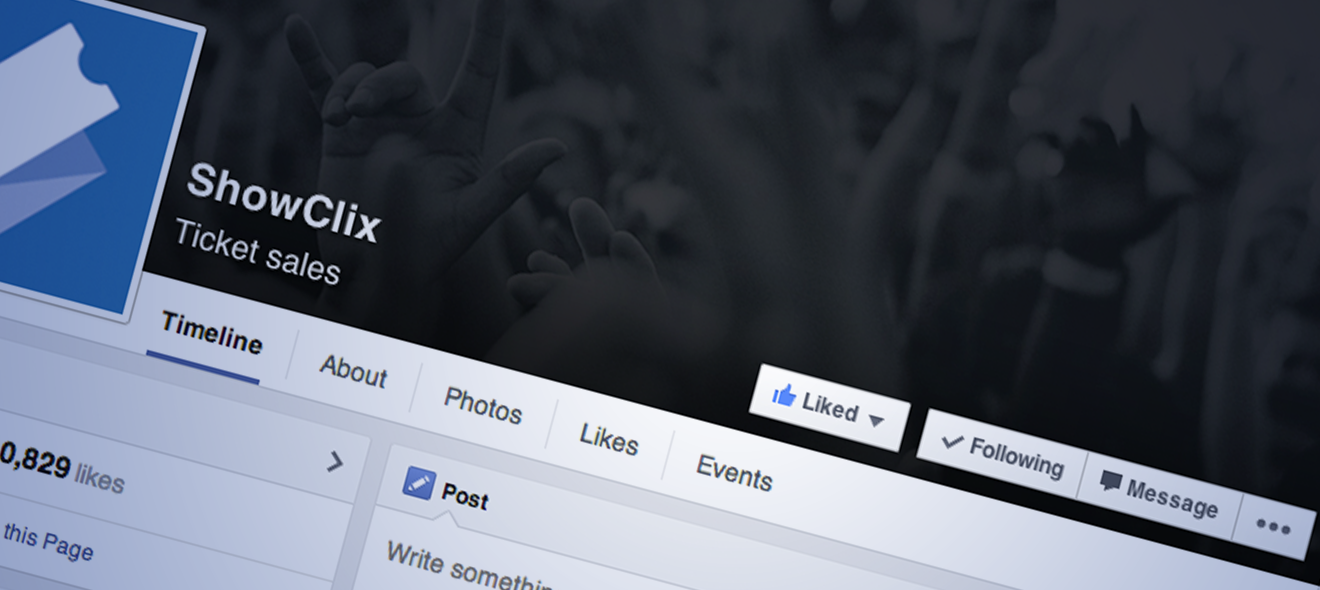
As an event professional, you probably spend a great deal of time on social media posting and sharing events and communicating directly with your followers. Yet, with all the design changes Facebook regularly makes, it can be easy to wind up with an awkward-looking layout or stretched-out images.
Your Facebook Page likely grabs a major share of your online engagement with your audience, so you want to make sure your brand looks sharp for all those followers. Let’s take a look at some key elements to keep in mind when trying to update your official Page.
Customized page URL. When you create a Facebook Page for an organization, Facebook initially assigns a random URL with a bunch of numbers, which is not simple to remember. Conveniently, Facebook allows you to change this string of numbers to any unused phrase — most commonly, your organization’s name.
Make your Page look more legitimate, while creating a URL that is easy to share (even in print) and can help your ranking in search results.
Profile and cover photo. Check your current profile and cover photo. Do they match your brand’s personality? Can a visitor quickly decipher who you are and what event(s) you host?  If not, consider changing your profile picture to your brand’s name or word mark. The cover photo, however, is a great location to show off an amazing image from one of your events.
About section. Make sure your page’s About section is consistent with the language and current information — especially contact information and your physical address— on your primary website.
Manage top tabs. The tabs at the top of your Facebook page can be shifted in almost any order so the most important are always showing to your page visitors. For example, if you sell tickets on your page, you’d want the ShowClix Find Tickets app to be displayed. If you have great photos from past events you’d like to share with followers, display your Photos app.